Tasks for the Week
- Create a story map using TourBuilder powered by Google
- Think about final project ideas
- Decide whether TourBuilder or the Story Map template would work better for the final project
Using TourBuilder
Immediatly after starting the TourBuilder program I could see how much more user friendly this program is that the Story Map program with Esri.Determine your Story Map topic
For my topic I chose to focus on the WWI memorials we visited on our trip across Northern France. While the main goal of this project was to become more familiar with the TourBuilder program, I decided to chose a topic with a little more structure and historical information than my last topic; which was a story map of the second day of our trip. This will closer resemble something that I would be producing for our final project.Upload pictures and information
The TourBuilder program was much easier to upload pictures and place them in their correct position than it was on the Esri program. With the TourBuilder site the user is able to upload several pictures to one point on the map, type in a location, and the program would place those pictures at the location of your choosing. Then once the pictures have been placed on the map you can click and drag them around to map the map more presentable for the viewer. One aspect of the TourBuilder site that I liked that the Esri program didnt have was there was a space to enter in the date that the picture was taken. This makes it easier to keep your tour in chronological order.Make presentable
While the TourBuilder program is much more user friendly, The Esri site did have the availability of making the map much more personal. On the Esri program you could change background colors and add small descriptions under the title about the place the picture was taken. On the TourBuilder site there is no way of changing the background from the plain default white and if you were to write something about the photo it must all be located in the information section of the photo.Link to my TourBuilder map: https://tourbuilder.withgoogle.com/builder#play/ahJzfmd3ZWItdG91cmJ1aWxkZXJyEQsSBFRvdXIYgICAgKi6tAkM
Thinking of a Final Project Idea
Historical Story Map
At this point I'm still thinking I will be doing a project somewhere along the lines of a story map of one of the battles in WWI. The idea is to base my project off of the Gettysburg story map that Joe showed us on the first day of class. You would be able to scroll through a series of dates and the map would show you how the frontlines moved around during the war.The spin I want to put on it would be attempting to explain the reasoning behind the changes in the positions of the frontlines and give the viewer a small historical background behind the shifts. I believe this being able to do this effectively would turn my viewers into informed viewers. This will help them to better understand the shifts in the frontlines and how WWI was played out with the technology they had at the time. I'm simply taking the idea Joe had of making us informed tourists in France and attempting to insert that into my final project.
TourBuilder vs Esri Story Map
There were obviously pros and cons to both of these story map programs. After using these two programs I was drawn into using the TourBuilder site by the user friendliness of the program, but after thinking about what I would need in a site to complete my final project I will most likely be using the Esri program. My reasoning behind this is I believe that the Gettysburg template was located on the Esri program. If I want to do something along those lines I'll probably need to use the Esri site for my final project. Also using Esri will look more attractive to the Geography savy viewers.

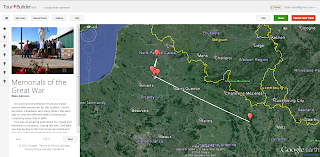
No comments:
Post a Comment