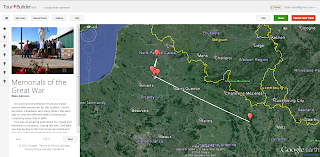Focus
The Battle of the Somme
My decision to focus on the Battle of the Somme for my final project came from our time over in France while looking that the Lochnagar (as shown above) and Hawthorne craters. The gigantic size of these man-made craters really sparked my interest. These were two of several craters created on the morning of July 1st 1916. The idea of the British was to plant tons of explosives underneath of German front lines. British and French "argued that the only way to beat the Germans was to punch an enormous hole in their lines, creating a rupture that could not be sealed off." This idea was what created the largest massacre of the entire Great War. The historic relevance of this battle to WWI is what pushed me towards focusing on this for my final project. In my final project the viewer will be able to see how the war played out during that first day and the months that followed until the end of the battle.
History
The history of The Battle of the Somme is one of the main focuses from my project. Without a solid knowledge base of the occurrences during this battle I won't be able to effectively create a historical timeline. My plan is to look up some books from the McIntyre Library that specifically focus on The Battle of the Somme. Seeing as how I have not gotten that far into my research I decided to start with a book that I have already purchased for my Geography of the Western Front class, The Myth of the Great War. This is a book that focuses on the entire of WWI, but there is a chapter in the book called 1916: Massacre on the Somme. This chapter goes in depth on the events that happened the morning of the 1st of July. Another large source of knowledge pertaining the The Battle of the Somme comes from the information Remi told us. During or trip to France we met up with a grad student named Remi. Remi has been doing research of the crater sites of the Somme. He gave us tours of the sites and informed us of the historical happenings at each site we visited.
This is a photo of Remi (located in the center) relaying information to the group about the specific Somme battlefield site we were at.
While this is an extremely important day for this battle and for all of WWI there is a lot more information that I will need to gather on the events leading up to the end of the battle several months later. With the information that I recieve from multiple other books focusing on the Battle of the Somme I will be able to accuratle portray the happenings of the Somme from begining to end through a timeline story map.
I am looking at renting several other books to pick apart for information, they are; Forgotten Voices of the Somme by Joshua Levine, The Somme: The Darkest Hour on the Western Front by Peter Hart, and The Turning Point: The Battle of the Somme by Sir Harry Perry Robinson. The first two books were written fairly recently on the accounts of the Battle of the Somme, but the third book is fairly differrent. The Turning Point is a reproduction of a book that was written in 1923. I believe this book could be extremely valuable as it was written first-hand by someone living during that time period. I'm hoping to find some books like this to get a better account of what happened over the entirety of the Battle of the Somme.
Story Map
After deciding to base my final project off of the Gettysburg Story Map I found the story map on the ArcGIS Online site and started to look at the layout of the story map. My motive was to try to find a template that could be used to sculpt a story map of the Battle of the Somme. I tried using Google to see if there was a question forum that had the same question as I had and found nothing. I also tried just looking around within the site. After looking for a good amount of time I found nothing. I will have to sit down with my professor to see if we can make this Gettysburg Story Map into something workable for my final project. Finding a template similar to that of the Gettysburg map would be a huge plus into making an awesome/interactive story map.
Gettysburg Story Map
If that is not possible I may have to use the map tour template that we used from the Google TourBuilder site. This would enable me to finish my project and have something for others to view for my research, but I do not believe this would do my final project justice and would not be as sophisticated as an ArcGIS Online story map. The addition of a timeline (as shown below) would be a great advantage of using the ArcGIS Online story map.
Example of a Tourbuilder story map: Memorials of the Great War
TourBuilder Story Map
Story Map Outline
The final project story map will look similar to that of the Gettysburg template. I want to have a map of the Somme area (near Albert, France) as the basemap. There will be a timeline somewhere on the story map that the user will be able to scroll through a series of dates. At each date there will be a description of the significant events that happened on this day with any pictures that are available to me through the internet or those taken by myself and classmates. When you scroll from date-to-date the map will change and the frontlines from the battle will move.With this the viewer will be able to be informed of the historical happenings of the Battle of the Somme and see how those events effected the outcome of the battle. The battle will be shown through a series of maps and the final map/border could be seen as the final outcome.
Sources: Mosier, John. The Myth of the Great War, pg. 229. New York; Perennial, 2001. Print.